Publisher's description
Comfortably recover corrupt Exchange backup files created by all popular backup utilities including HP Data Protector, Windows NT Backup, ARCserve Backup, Veritas Backup and Symantec Backup with kernel for BKF Repair tool. It’s an advanced tool programmed to repair and recover severely corrupt MS Exchange backup BKF files in almost every condition. The tool operates in dual repairing mode (Quick mode and Advanced mode) to make accurate recovery of corrupt BKF files. The tool also allows simultaneously recovery of multiple BKF files. The advanced tool can recover different backup files (.FD, .BKF, and .CTF) and saves log files, EDB, and STM files also.
The Veritas Backup recovery software also has option to view recovery logs of BKF repairing process. You can even choose to pause and save the details of BKF recovery process. The tool also extends support for UNICODE characters recovery. The tool has an extremely user-friendly interface which allows you to operate it without any assistance. Kernel for BKF Repair tool can be used with all latest versions of Windows Operating System including Windows 10, 8.1, 8, 7, Vista, XP, 2000, 98, NT and 95. To install its free demo version, your system just requires only 50MB free disk space. Free demo version can be used to get an idea about software’s functionality. Demo version doesn’t save the recovered BKF files though. You can purchase the software to save recovered BKF files. If your system has minimum 64MB RAM and Pentium Class Processor, you can download the free demo version of the software.
If you purchase the software, you get 30-day money back guarantee and free of cost technical support. To purchase online, visit Kernel’s official website. You can pay through credit cards, debit cards, PayPal, Cheque etc. Visit: www.bkfrepairtools.net/veritas-backup-recovery.html.
The Veritas Backup recovery software also has option to view recovery logs of BKF repairing process. You can even choose to pause and save the details of BKF recovery process. The tool also extends support for UNICODE characters recovery. The tool has an extremely user-friendly interface which allows you to operate it without any assistance. Kernel for BKF Repair tool can be used with all latest versions of Windows Operating System including Windows 10, 8.1, 8, 7, Vista, XP, 2000, 98, NT and 95. To install its free demo version, your system just requires only 50MB free disk space. Free demo version can be used to get an idea about software’s functionality. Demo version doesn’t save the recovered BKF files though. You can purchase the software to save recovered BKF files. If your system has minimum 64MB RAM and Pentium Class Processor, you can download the free demo version of the software.
If you purchase the software, you get 30-day money back guarantee and free of cost technical support. To purchase online, visit Kernel’s official website. You can pay through credit cards, debit cards, PayPal, Cheque etc. Visit: www.bkfrepairtools.net/veritas-backup-recovery.html.


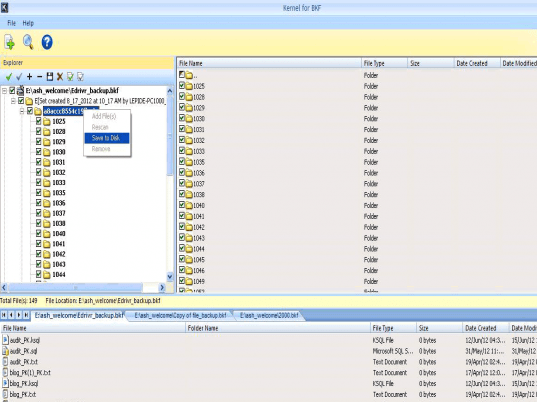
User comments